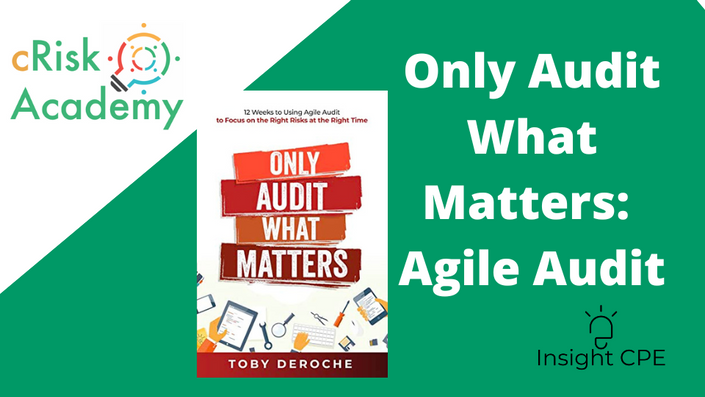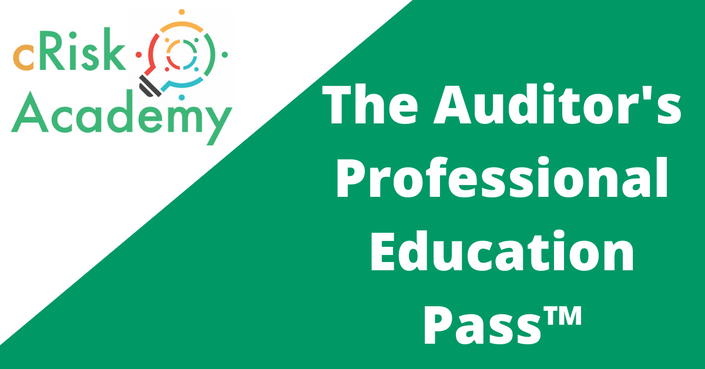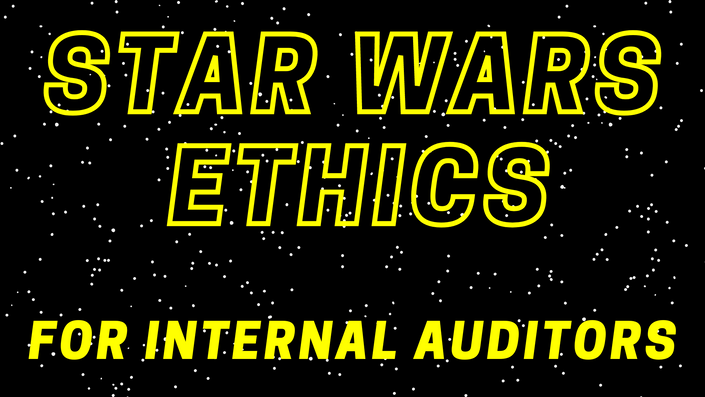cRisk Academy
Internal Audit Training and Certifications. Helping ambitious audit, risk and compliance professionals who love learning and value convenience. Accelerate your career, prove your competence, and earn more money with our professional certifications, certificates and learning opportunities.
Create Your Free Account!
Featured Courses
Get Certified. Earn More Money!
Internal audit training. Convenient, on-demand video courses that are as easy as watching a movie!
Globally recognized certifications and training with digital certificates and badges for each course you complete, so you can take your career to the next level! No tricky exams. No education or experience requirements. No membership or annual renewals.
Find exactly what you need right here in All Courses where you can search, and filter by Topic, Category and Author.
Join the Internal Audit Learning Community on Facebook.
Featured Courses
56 Course Bundle
$198/year
We are updating our video on-demand learning platform library every week, so check back often to see what's new, and make sure to sign up for your free account today.
If you have suggestions for new courses, please Contact Us with your suggestions.